Contents
The Tax Research Tool is designed to assist CPAs with comprehensive and efficient tax research. With a free-form text input, CPAs can interact with a chatbot to conduct unlimited tax research, access federal and state tax information, and retrieve court cases and IRS publications. The tool offers multiple response formats, making it versatile for professional use and client communication. Additionally, it includes an advanced search function for locating specific tax-related documents using citations.
Key Features of the Tax Research Tool #
1. Free-Form Text Input for Chatbot #
- Unlimited Tax Research: CPAs can ask any tax-related question via free-form text input, and the chatbot will provide detailed, accurate answers.
- The tool supports federal and state tax research, allowing users to explore a wide range of tax-related topics, from local state tax laws to federal regulations.
- Tax Court Cases and IRS Publications: The tool offers access to a comprehensive database of tax court cases and IRS publications for thorough research.
2. Three Response Formats #
- Detailed Response: For in-depth research, the tool provides comprehensive explanations with references to tax laws, court cases, and IRS rulings.
- Summary Response: This format delivers a concise overview of the researched topic, summarizing the key points for quick reference.
- Client/Customer-Facing Response: This feature offers a simplified explanation that is easy for clients to understand, helping CPAs communicate complex tax topics in a user-friendly manner.
- All responses include inline references to relevant tax regulations, court cases, and IRS publications, providing direct access to the source material.
3. Search by Citation #
- The tool offers a targeted citation-based search feature, enabling users to quickly find specific documents, including:
- IRS Publications: Retrieve official IRS guidelines and publications on various tax topics.
- Tax Court Rules: Access specific rules governing tax court proceedings.
- Tax Court Docket Numbers: Search for cases by their docket number to get up-to-date court case details.
- IRS News Releases: Find official IRS announcements and updates on tax law changes, deadlines, and more.
Benefits of Using the Tax Research Tool #
- Efficient Research: The chatbot’s free-form text input allows CPAs to quickly query and receive detailed answers without needing to manually search through multiple sources.
- Comprehensive Access: CPAs can access a vast library of tax resources, including federal and state laws, tax court cases, and IRS publications.
- Flexible Response Formats: Whether the CPA needs a detailed explanation for professional use or a simplified version to communicate with clients, the tool accommodates all scenarios with its three response formats.
- Accurate and Current Information: With inline references and real-time access to updated databases, the tool ensures that all information provided is accurate and up to date.
- Citation-Based Search: The ability to search by citation streamlines the research process, enabling CPAs to quickly locate specific tax-related documents without sifting through irrelevant information.
Example Use Cases #
- Federal and State Tax Research: A CPA needs detailed information on a federal tax law change affecting small businesses. The CPA enters the query, and the chatbot provides a detailed response with inline references to the IRS publication and court rulings.
- Tax Court Case Review: A CPA is preparing a case and needs to reference a specific tax court ruling. By entering the Tax Court Docket Number, the tool quickly retrieves the necessary case details.
- Client-Facing Response: A CPA is helping a client understand how new IRS regulations impact their tax liability. The CPA uses the tool to generate a client-friendly explanation that simplifies the complex tax laws for easier understanding.
- IRS News Release Search: A CPA needs to stay updated on recent IRS announcements about changes in tax deadlines. By searching for IRS news releases, the CPA retrieves the most recent updates and official announcements.