To view your client information select the Clients option on the left sidebar menu which will take you to the Clients page.
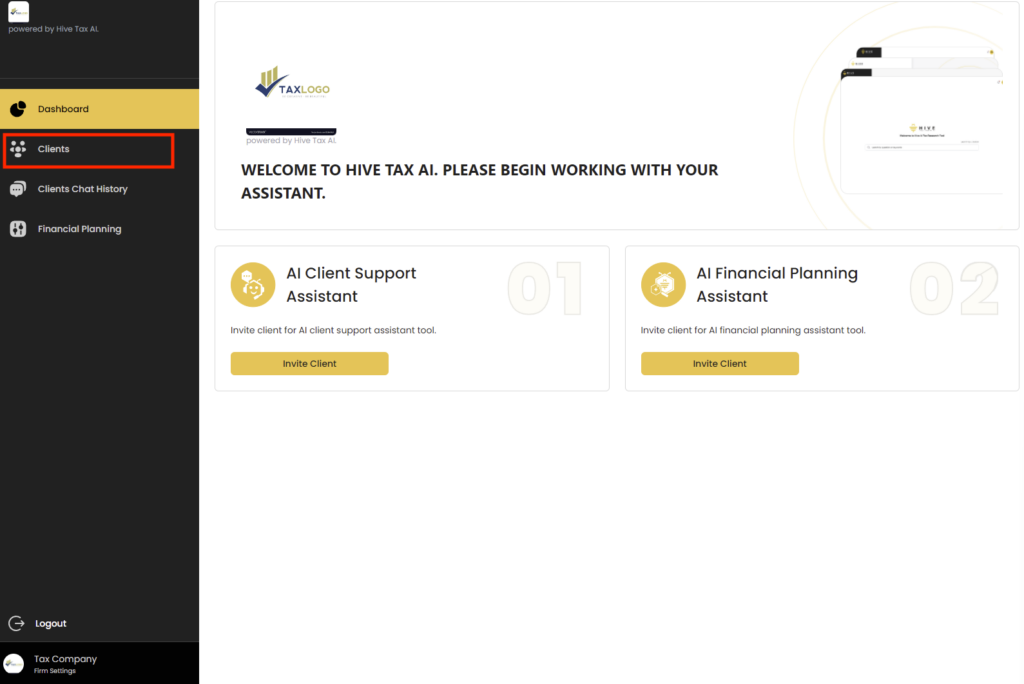
From the Clients page you can see your Clients, when their account was created, their email address, phone number (if given), what Hive AI services they have access to, and their account status.
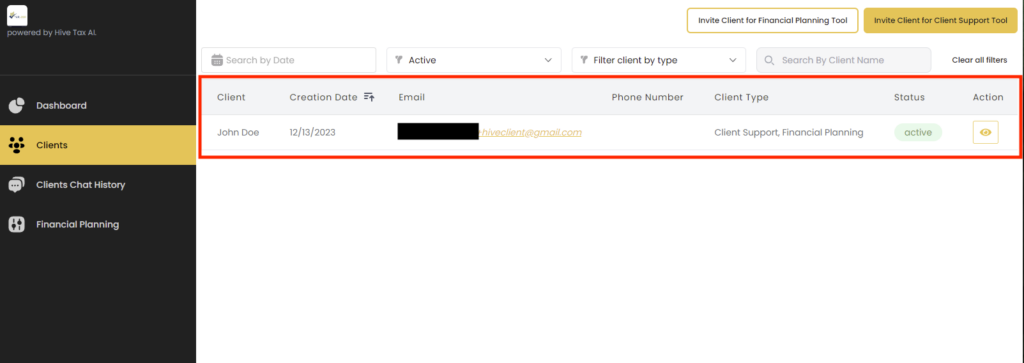
To filter the clients that are shown you can use the filters at the top of the page to filter by their status, services they have access to, the date they joined, or you can specifically search for them by name using the Search By Client Name search bar at the top right.
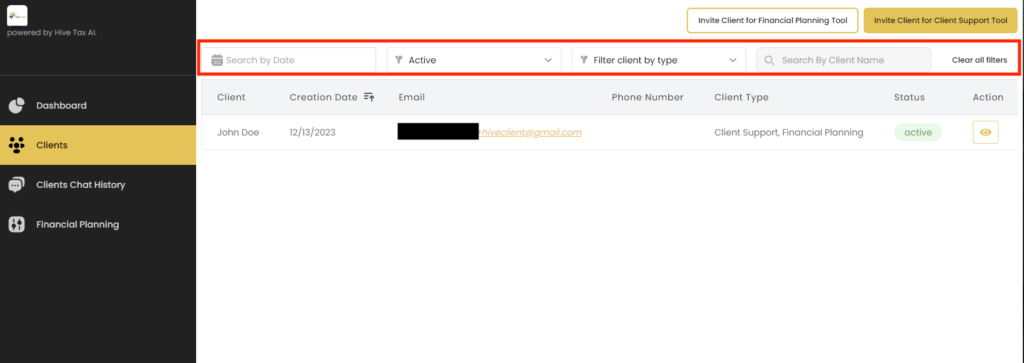
We appreciate any feedback you may have, you can submit your feedback here.