The Tax Research Chatbot Tool provides users with a streamlined interface for performing various types of tax-related searches, including IRS Publications, Tax Court Rules, Tax Court Docket Numbers, and IRS News Releases. This tool allows tax professionals and researchers to quickly access relevant citations and documents by inputting formatted queries into designated search fields.
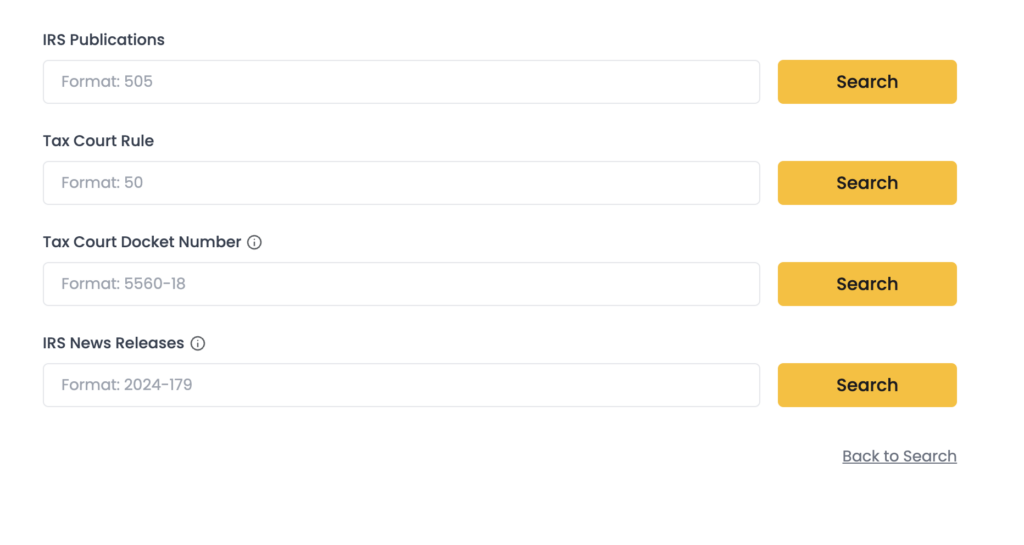
Features #
- IRS Publications Search
- Search for specific IRS publications using their publication number.
- Input Format: The publication number (e.g.,
505for IRS Publication 505). - Example: If you want to search for IRS Publication 505, enter
505in the search field and click “Search.”
- Tax Court Rule Search
- Look up specific rules from the U.S. Tax Court.
- Input Format: The rule number (e.g.,
50for Rule 50). - Example: To search for Rule 50, enter
50in the search field and press “Search.”
- Tax Court Docket Number Search
- Search by Tax Court docket number to retrieve case details.
- Input Format: The docket number (e.g.,
5560-18). - Example: For docket number
5560-18, enter the docket number exactly as shown and click “Search.” - Note: Hovering over the information icon next to this field provides additional guidance on the required format.
- IRS News Releases Search
- Search for IRS News Releases by their release number.
- Input Format: The news release number (e.g.,
2024-179). - Example: To find IRS News Release
2024-179, type the release number into the input field and press “Search.” - Note: An information icon next to this field explains the required format for news release numbers.
Usage Instructions #
Step-by-Step Guide #
- Enter Search Criteria: Use the appropriate input field to enter your query.
- Ensure that you follow the correct format for each type of search (e.g.,
5560-18for Tax Court Docket Numbers). - Refer to the placeholder text for guidance on the expected input format.
- Ensure that you follow the correct format for each type of search (e.g.,
- Click “Search”: After entering the query, click the corresponding “Search” button to initiate the search.
- View Results: Upon completion, the results will appear in a pop-up or a new window with links to the relevant IRS publication, rule, court case, or news release.
- Return to Search: Use the “Back to Search” link at the bottom of the form to return to the initial search screen and perform a new search.
Tips for Successful Searches #
- Formatting: Ensure the correct format is used, as invalid formats may not return any results.
- Accuracy: Double-check the citation number for accuracy before searching to ensure correct results.