Contents
The Tax Research Tool is designed to help CPAs and tax professionals conduct efficient and thorough research on various tax-related topics. By interacting with the tool’s free-form text chatbot, users can ask tax research questions and access a wide range of federal, state, and IRS resources. This guide will walk you through how to ask tax research questions and get the most accurate and helpful responses.
Key Features of the Tax Research Tool #
- Free-Form Text Input for Chatbot: Ask tax research questions in a conversational manner using free-form text.
- Unlimited Tax Research: Perform unlimited research covering federal and state tax laws, court cases, and IRS publications.
- Multiple Response Formats: Get answers in detailed, summary, or client-facing formats, depending on your needs.
- Citation-Based Search: Look up IRS publications, tax court rules, tax court docket numbers, and IRS news releases with a specific search feature.
- Inline References: Responses are complete with inline references to relevant laws and resources.
Step-by-Step Guide on How to Ask a Tax Research Question #
1. Start by Identifying the Tax Topic or Issue #
- Begin by identifying the specific tax question you need to research. This could involve federal tax laws, IRS publications, state tax regulations, or court cases.
- Examples of tax questions you could ask:
- “What is the federal tax treatment of health insurance premiums for self-employed individuals?”
- “Can I deduct business meals under the 2024 tax regulations?”
2. Enter Your Question into the Chatbot #
- Use the free-form text input to ask your tax research question. The chatbot is designed to understand natural language, so you can type your question as you would ask a tax advisor.
- Be specific with your question to get the most accurate response. For example:
- “What IRS publication covers the home office deduction for self-employed taxpayers?”
- “Can you explain how tax court cases have ruled on Section 179 deductions?”
3. Choose the Response Format #
- After entering your question, you will receive responses in one of three formats:
- Detailed: Provides an in-depth explanation with references to tax codes, court cases, or IRS rulings.
- Summary: Offers a concise overview, summarizing key points of the research.
- Client/Customer-Facing: Simplifies complex tax topics into a response that’s easy to communicate to clients.
- Example:
- Detailed: “Under IRS Publication 587, you may deduct the business use of your home if it is used exclusively and regularly as your principal place of business. Section 179 allows the deduction for eligible property, subject to limits.”
- Client-Facing: “You may qualify for a home office deduction if you regularly use your home for business. This can reduce your overall tax liability.”
4. Refine or Ask Follow-Up Questions #
- If the initial response doesn’t fully answer your question, you can refine it or ask a follow-up question for more clarity.
- Examples:
- “Can you give more details on how Section 179 affects depreciation?”
- “What are the limits for deducting business meals under the new 2024 tax law?”
5. Review Inline References #
- Each response comes with inline references that link to relevant tax codes, IRS publications, or court cases.
- You can click on these references to further explore the source material for a more comprehensive understanding of the tax issue at hand.
Example Questions You Can Ask #
- “How does the Tax Cuts and Jobs Act impact small business deductions?”
- “What IRS publication explains the child tax credit for 2024?”
- “Can a taxpayer claim deductions for travel expenses related to business conferences?”
- “What are the tax court rulings on Section 162 business expense deductions?”
- “What IRS news releases discuss changes to tax filing deadlines for 2024?”
Benefits of Using the Tax Research Tool #
- Real-Time Answers: Get instant responses to your tax questions, eliminating the need to search through multiple sources.
- Multiple Formats: Receive responses in detailed, summary, or client-friendly formats, making it easy to communicate findings to your clients.
- Comprehensive Research: Conduct unlimited research on federal, state, and IRS-related tax questions.
- Citation Search: Quickly locate specific tax documents using the citation-based search feature.
- Accurate and Up-to-Date Information: The tool is updated with the latest tax regulations, including 2024 tax laws and court rulings.