Take advantage of a free, no-obligation 14-day trial of Hive Products. Experience the benefits firsthand, including:
- Client Support: Provide 24/7 instant, AI-powered tax support to your clients.
- Tax Research: Access a vast and updated tax knowledge base for research by question, keyword, or citation.
- Tax Return Analysis: Summarize and generate insights from personal tax returns.
- Tax Planning: Build personalized tax strategies with access to a tax strategy library.
No payment details required until you’re ready to subscribe. Notifications will be sent as your trial ends. Start exploring Hive’s powerful tools today!
After signing up and logging in, click on any of the Start 14 Day Trial buttons on the dashboard or the manage products page.
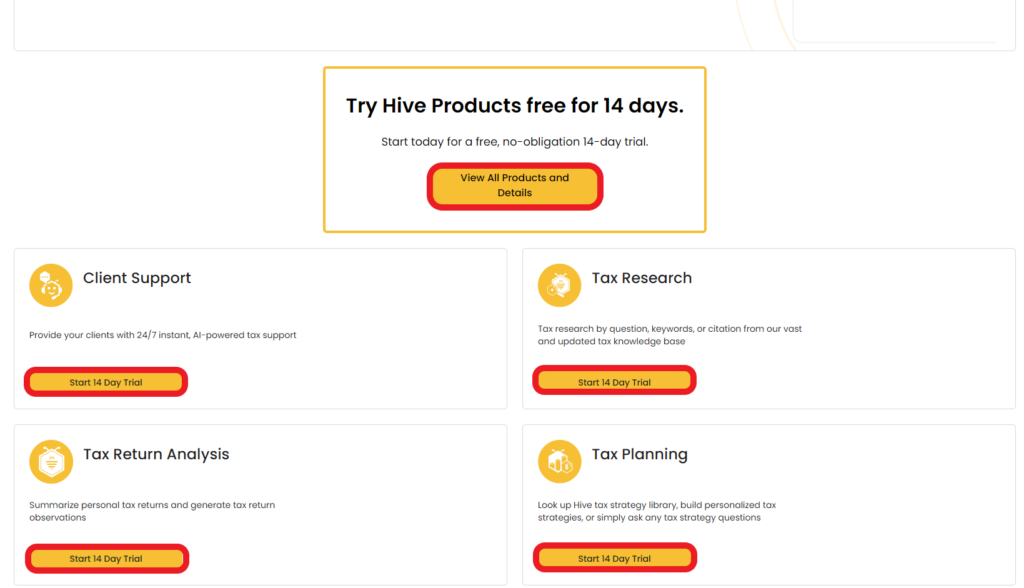
Once you click Start 14 Day Trial, you will be prompted to confirm and begin your trial.
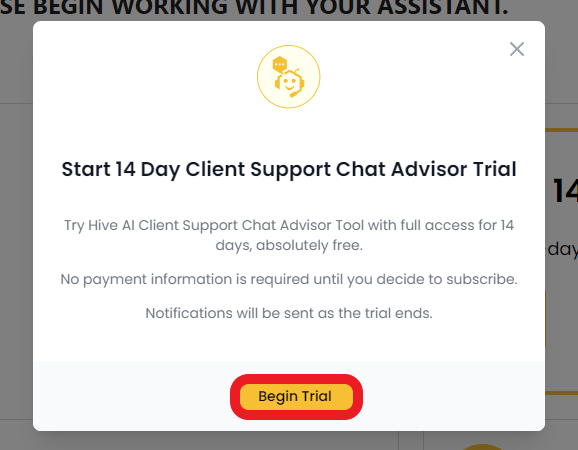
After clicking begin trial, you will automatically be taken to the product you are looking to begin a trial for. You will have 14 days to enjoy and test out each product.