Contents
The Stripe Customer Portal offers a straightforward way for users to manage subscriptions, billing information, and payments securely. Below is a brief overview of key features and functionalities within the portal, as shown in the example.
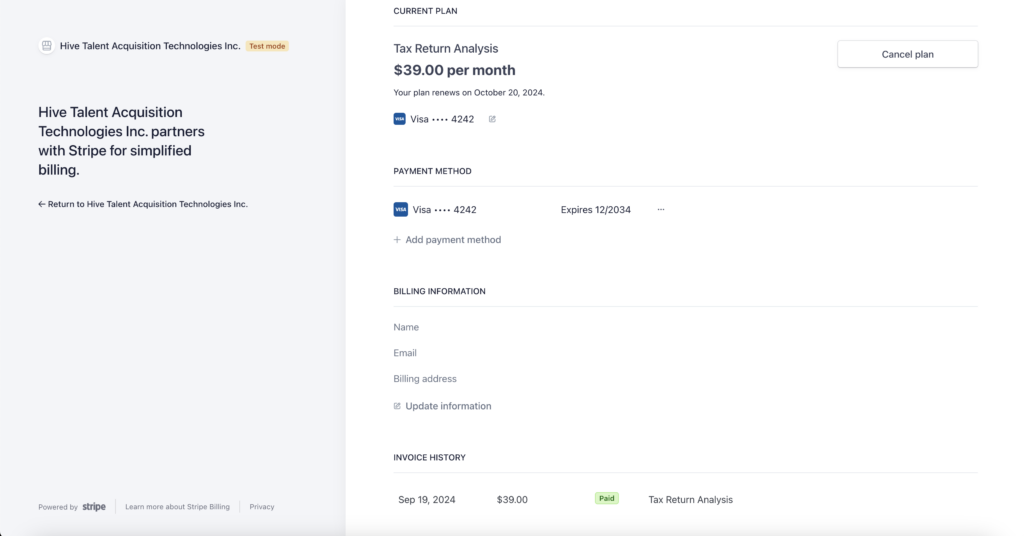
Key Features #
1. Current Plan #
- Subscription Details: Shows active plan details.
- Renewal Date: Displays next billing date.
- Cancel Subscription: Allows users to cancel the plan by clicking the Cancel plan button.
2. Payment Method #
- Current Payment Method: Displays the card on file.
- Update Payment: Add or update payment details via the + Add payment method link.
3. Billing Information #
- Customer Info: Shows user’s name, email, and billing address.
- Update Info: Modify billing information by clicking Update information.
4. Invoice History #
- Payment Records: Shows past transactions.
- Download Invoices: View or download individual invoices for detailed records.
Managing Subscriptions #
- Cancel/Modify Plans: Easily cancel or change your plan directly through the portal.
- Update Payment Methods: Keep payment details current to ensure uninterrupted service.
- View Invoices: Access and download your invoice history for your records.
- Secure Payments: Stripe ensures top-level security for all transactions.